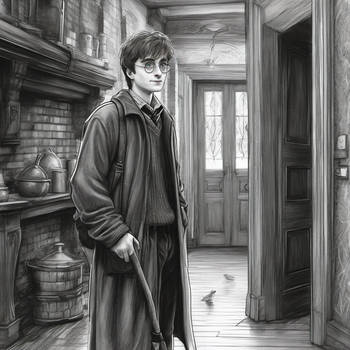ShopDreamUp AI ArtDreamUp
Deviation Actions
Description
This is a screenshots of my computer running Windows XP. If you would like to convert your version of Windows XP into the beautiful Mac OS X GUI then follow the steps below.
1. Download Windows Blinds([link])
-After downloading Windows Blinds download either the skin "iSkin" or "Mac OS X Panther"
-Make sure in the settings tab that "Windows should minimize to the system tray instead of the taskbar" IS NOT CHECKED
-Apply changes
2. Download ObjectDock ([link])
-After you have object bar running at the bottom of your screen right click on it
-Select "Dock Settings"
-Click "Miscellaneous Options"
-Make sure the "Attention Effect" is set to "Bounce"
-Exit out of the "Miscellaneous Options" menu and select the "Appearance" tab
-Under "Background" select "Basic Zoomer"
-Select the "Effects" tab
-Make sure the drop down menu is set to "White Triangle"
-You can drag any shortcut or program you want into the Bar and it will create a shortcut for you
-For further icon customization send me a message through my deviantART account
3. Download ObjectBar ([link])
-After you run ObjectBar you can access your "Start" menu by clicking the icon in the upper left hand corner of your screen
4. Download YzShadow ([link])
-This simply puts a shadow under your windows similiar to the Mac's
5. If you are technologically inclined you can download icons to fully customize your system. The link is: ([link])
6. To seal the deal make sure all of the programs are set to run at startup and reboot
7. ENJOY
1. Download Windows Blinds([link])
-After downloading Windows Blinds download either the skin "iSkin" or "Mac OS X Panther"
-Make sure in the settings tab that "Windows should minimize to the system tray instead of the taskbar" IS NOT CHECKED
-Apply changes
2. Download ObjectDock ([link])
-After you have object bar running at the bottom of your screen right click on it
-Select "Dock Settings"
-Click "Miscellaneous Options"
-Make sure the "Attention Effect" is set to "Bounce"
-Exit out of the "Miscellaneous Options" menu and select the "Appearance" tab
-Under "Background" select "Basic Zoomer"
-Select the "Effects" tab
-Make sure the drop down menu is set to "White Triangle"
-You can drag any shortcut or program you want into the Bar and it will create a shortcut for you
-For further icon customization send me a message through my deviantART account
3. Download ObjectBar ([link])
-After you run ObjectBar you can access your "Start" menu by clicking the icon in the upper left hand corner of your screen
4. Download YzShadow ([link])
-This simply puts a shadow under your windows similiar to the Mac's
5. If you are technologically inclined you can download icons to fully customize your system. The link is: ([link])
6. To seal the deal make sure all of the programs are set to run at startup and reboot
7. ENJOY
Image size
1152x864px 46.61 KB
Comments7
Join the community to add your comment. Already a deviant? Log In
What ObjectBar theme did you used? I can't get system tray works in ObjectBar after looking many hours, I don't know what to do.